セキュリティ
Dockerfile for Dionaea
Seiya Kobayashi
こんにちは、アルバイトの小林です。
低対話型ハニーポットであるDionaeaを構築するDockerfileを作成しました。(https://github.com/kobadlve/docker-dionaea)
手軽にDionaeaを構築したい人はぜひ使ってみてください
Dionaea 構築
image: Ubuntu16.04
ほぼココ通りですが、変更点を書きます。
Python, Cython等のバージョンを最新にする。
- LibEv – http://dist.schmorp.de/libev/Attic/
- LibPcap – http://www.tcpdump.org/release/
- Python – http://www.python.org/ftp/python/
- Cython – https://pypi.python.org/pypi?%3Aaction=search&term=cython&submit=search
- OpenSSL – https://github.com/openssl/openssl/
Dionaeaインストール時の
find ./ -type f | xargs sed -i "s/-Werror//g"だと、ビルドでこけるので、
find ./ -type f -print0 | xargs -0 sed -i "s/-Werror//g"に変更。
Dionaea 設定
ログ制御 – 最低限のログ出力にする (/opt/dionaea/etc/dionaea/dionaea.conf)
logging = {
default = {
// file not starting with / is taken relative to LOCALESTATEDIR (e.g. /opt/dionaea/var)
file = "log/dionaea.log"
levels = "all, -debug"
domains = "*"
}
errors = {
// file not starting with / is taken relative to LOCALESTATEDIR (e.g. /opt/dionaea/var)
file = "log/dionaea-errors.log"
levels = "error"
domains = "*"
}
}
Nmap 検知回避
デフォルトだとNmapに検知されるので、それをある程度防ぐ。
ftp.py – welcome massage を変更する (/opt/dionaea/lib/dionaea/python/dionaea/ftp.py)
def handle_established(self):
self.processors()
self.reply(WELCOME_MSG, "Start the ftp service")
mssql.py – TokenType を変更(0x01) (/opt/dionaea/lib/dionaea/python/dionaea/mssql/mssql.py)
if PacketType == TDS_TYPES_PRE_LOGIN:
r = TDS_Prelogin_Response()
#FIXME: any better way to initialise this?
r.VersionToken.TokenType = 0x01
r.VersionToken.Offset = 26
r.VersionToken.Len = 6
r.EncryptionToken.TokenType = 0x01
r.EncryptionToken.Offset = 32
r.EncryptionToken.Len = 1
r.InstanceToken.TokenType = 0x02
r.InstanceToken.Offset = 33
r.InstanceToken.Len = 1
r.ThreadIDToken.TokenType = 0x03
r.ThreadIDToken.Offset = 34
r.ThreadIDToken.Len = 0
r.MARSToken.TokenType = 0x04
r.MARSToken.Offset = 34
r.MARSToken.Len = 1
index.html – indexページを作成 (/opt/dionaea/var/dionaea/wwwroot/)
任意のhtmlを置いておく。
Dockerfile
一連の流れを記入し、dionaea用のユーザに登録して完了です。
- Build –
$ docker build -t dionaea . - Run –
$ docker run -u dionaea -it -p 21:21 -p 42:42 -p 69:69/udp -p 80:80 -p 135:135 -p 443:443 -p 445:445 -p 1433:1433 -p 1723:1723 -p 1883:1883 -p 1900:1900/udp -p 3306:3306 -p 5060:5060 -p 5060:5060/udp -p 5061:5061 -p 11211:11211 dionaea - Start –
container$ /opt/dionaea/bin/dionaea -D - Detach –
Ctrl-p, Ctrl-q
結果
Starting Nmap 7.40 ( https://nmap.org ) at 2017-06-07 15:49 JST
Nmap scan report for localhost (127.0.0.1)
Host is up (0.00023s latency).
Other addresses for localhost (not scanned): ::1
Not shown: 987 closed ports
PORT STATE SERVICE
21/tcp open ftp
42/tcp open nameserver
80/tcp open http
135/tcp open msrpc
443/tcp open https
445/tcp open microsoft-ds
1433/tcp open ms-sql-s
1723/tcp open pptp
3306/tcp open mysql
5060/tcp open sip
5061/tcp open sip-tls
49152/tcp open unknown
49153/tcp open unknown
Nmap done: 1 IP address (1 host up) scanned in 9.25 secondss
以下、完成したDockerfile
FROM ubuntu:16.04
# Libraries
RUN apt-get update
RUN set -x && \
apt-get -y install \
wget \
curl \
libudns-dev \
libglib2.0-dev \
libssl-dev \
libcurl4-openssl-dev \
libreadline-dev \
libsqlite3-dev \
python-dev \
libtool \
automake \
autoconf \
build-essential \
subversion \
git-core \
flex \
bison \
pkg-config \
libnl-3-dev \
libnl-genl-3-dev \
libnl-nf-3-dev \
libnl-route-3-dev \
sqlite3
# Clone Dionaea
RUN cd /opt/ && git clone https://github.com/rep/dionaea.git dionaea
# Install Liblcfg
RUN set -x && \
cd /usr/local/src && \
git clone https://github.com/pb-/liblcfg.git liblcfg && \
cd liblcfg/code && \
autoreconf -vi && \
./configure -prefix=/opt/dionaea && \
make install
# Install Libemu
RUN set -x && \
cd /usr/local/src && \
git clone https://github.com/cperdana/libemu.git libemu && \
cd libemu && \
autoreconf -vi && \
find ./ -type f | xargs sed -i "s/-Werror//g" && \
./configure -prefix=/opt/dionaea && \
make && \
make install
# Install LibEv
RUN set -x && \
cd /usr/local/src && \
wget http://dist.schmorp.de/libev/Attic/libev-4.20.tar.gz && \
tar xzf libev-4.20.tar.gz && \
cd libev-4.20 && \
./configure -prefix=/opt/dionaea && \
make install
# Install Libpcap
RUN set -x && \
cd /usr/local/src && \
wget http://www.tcpdump.org/release/libpcap-1.8.1.tar.gz && \
tar xzf libpcap-1.8.1.tar.gz && \
cd libpcap-1.8.1 && \
./configure -prefix=/opt/dionaea && \
make install
# Install Python
RUN set -x && \
cd /usr/local/src && \
wget http://www.python.org/ftp/python/3.6.1/Python-3.6.1.tgz && \
tar xzf Python-3.6.1.tgz && \
cd Python-3.6.1 && \
./configure --enable-shared -prefix=/opt/dionaea --with-computed-gotos -enable-ipv6 LDFLAGS="-Wl,-rpath=/opt/dionaea/lib -L/usr/lib/x86_64-linux-gnu/" && \
make && \
make install
# Install Cython
RUN set -x && \
cd /usr/local/src && \
wget https://pypi.python.org/packages/c6/fe/97319581905de40f1be7015a0ea1bd336a756f6249914b148a17eefa75dc/Cython-0.24.1.tar.gz && \
tar xzf Cython-0.24.1.tar.gz && \
cd Cython-0.24.1 && \
/opt/dionaea/bin/python3 setup.py install
# Install Openssl
RUN set -x && \
cd /usr/local/src && \
wget https://github.com/openssl/openssl/archive/OpenSSL_1_0_1p.tar.gz && \
tar xzf OpenSSL_1_0_1p.tar.gz && \
cd openssl-OpenSSL_1_0_1p && \
./Configure shared --prefix=/opt/dionaea linux-x86_64 && \
make && \
make install
# Install Dionaea
RUN set -x && \
cd /opt/dionaea && \
autoreconf -vi && \
find ./ -type f -print0 | xargs -0 sed -i "s/-Werror//g" && \
rm -rf /opt/dionaea/modules/python/util/gnuplotsql && \
./configure --with-lcfg-include=/opt/dionaea/include/ \
--with-lcfg-lib=/opt/dionaea/lib/ \
--with-python=/opt/dionaea/bin/python3.6 \
--with-cython-dir=/opt/dionaea/bin \
--with-udns-include=/opt/dionaea/include/ \
--with-udns-lib=/opt/dionaea/lib/ \
--with-emu-include=/opt/dionaea/include/ \
--with-emu-lib=/opt/dionaea/lib/ \
--with-gc-include=/usr/include/gc \
--with-ev-include=/opt/dionaea/include \
--with-ev-lib=/opt/dionaea/lib \
--with-nl-include=/opt/dionaea/include \
--with-nl-lib=/opt/dionaea/lib/ \
--with-curl-config=/usr/bin/ \
--with-pcap-include=/opt/dionaea/include \
--with-pcap-lib=/opt/dionaea/lib/ \
--with-ssl-include=/opt/dionaea/include/ \
--with-ssl-lib=/opt/dionaea/lib/ && \
make && \
make install
# Setup Dionaea
ADD config /opt/dionaea/etc/dionaea/config
RUN /bin/bash /opt/dionaea/etc/dionaea/config/setup.sh
# Add User
RUN groupadd --gid 1000 dionaea && \
useradd -m --uid 1000 --gid 1000 dionaea && \
chown -R dionaea:dionaea /opt/dionaea/var
 2022/05/14
2022/05/14 2021/12/24
2021/12/24 2020/07/31
2020/07/31 2020/06/05
2020/06/05 2019/08/08
2019/08/08 2019/08/06
2019/08/06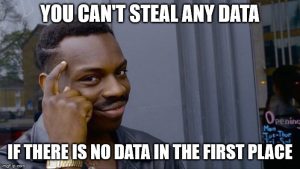 2019/05/31
2019/05/31 2019/04/05
2019/04/05