Apple / Mac
AirPods experience and some useful tips
victor

I’ve been using my AirPods for more than 4 months now. I have to admit that they exceeded my expectations. Living without wires is a game changer. I use them everywhere on all my Apple devices for listening audiobooks, podcasts, music and for a bunch of other tasks on Mac.
Since many employees own them now I think it would be helpful to share my experience. One of the features I had been missing since I bought them was having more gestures for control – it was possible to choose either Siri or Play/Pause. Luckily in iOS 11, it is possible to set different actions for the left and right earpieces. Here is my configuration:
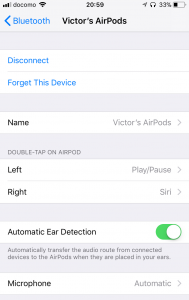
Note, that you can only set it up when the AirPods are connected to the device. Unfortunately, the only way to control volume is to wake up Siri. But for that matter, I can use Apple Watch, especially since watchOS 4 makes it even more convenient.
The other feature I was craving for is to use a keyboard shortcut to connect headphones to my Mac. It is especially a case when I want to switch from another device. Unfortunately, Apple doesn’t provide this option out of the box, so I used AppleScript to create an executable program, gave it Accessibility permissions and created a keyboard shortcut via Alfred Powerpack. I could describe how to do it here, but while writing this post I found on the web a detailed step by step guide. Check it out here. The only problem I faced is the apostrophe sign in the headphones name “Victor’s AirPods”: Apple uses a different apostrophe than my keyboard layout. So if have the same problem just copy the following character to your script: ’
If you haven’t tried AirPods yet, I really recommend having one. I haven’t met a person who owns and doesn’t like them.
 2023/07/07
2023/07/07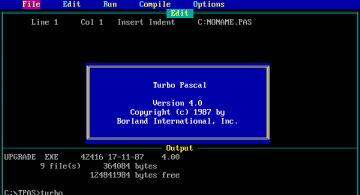 2022/10/07
2022/10/07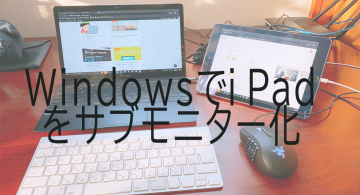 2020/04/03
2020/04/03 2018/06/29
2018/06/29 2018/06/22
2018/06/22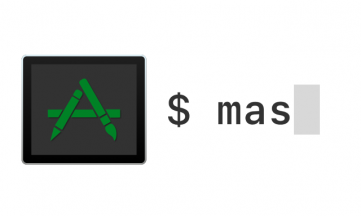 2018/06/20
2018/06/20 2018/06/06
2018/06/06 2018/05/31
2018/05/31