ハードウェア
Virtual lessons in Metaverse
Peter Kudry
Today, we would like to introduce our readers to Metaverse, its short history and which platform we use for virtual classes where our CEO, Yamadera Jun-san, presents various topics to students with disabilities.
So, let’s start with…
What is Metaverse?
Metaverse is, in a word, a “virtual space.” It is a three-dimensional world on the Internet, where we enter the world through our alter egos, called avatars.
The point of the metaverse is to be able to live in a state that is close to, but not limited to, the real world. In a world where time is always flowing, just like in the real world, we can play with our avatars and have meetings with other people using them, play games, visit fantasy worlds, and much more.
The etymology of the word “metaverse” is “Meta” for “transcendence” and “universe” for “world,” as in Neal Stephenson’s 1992 science fiction novel “Snow Crash.”
Metaverse is often considered a new concept, but its predecessor, the three-dimensional virtual space Second Life, was released in 2003 and became a boom in Japan around 2006. Communication and trading between users in virtual spaces has already been seen in the 2000s, so the concept already has some history to its name.
However, when it comes immersive metaverse, utilizing Virtual Reality (VR), the hardware wasn’t as sophisticated in the 2000s as it is now. Even as one of the original backers of Oculus Rift DK1 back in late-2012, after I received the unit, it soon lost its novelty due to its limitations to 3 degrees-of-freedom, as well as low resolution and high latency.
When one realizes that 2012 was already 10 years ago, during these years, the VR tech made leaps in progress. Today, we can enjoy VR using untethered, stand-alone and lightweight devices with great resolution and low latency at very affordable prices and without needing privileges of a software development company as it used to be. A great example is Meta Quest 2.
By taking advantage of the modern metaverse, we may be able to broaden the scope of entertainment production and expression, and provide environments and experiences that were not possible in the past.
A great example could be that of a classroom of students with various disabilities who would like to attend a lecture at a museum 150 km away from Aizuwakamatsu. While logistically, it is not impossible but organizing such endeavour while providing maximum comfort to the students’ needs during pandemic might be dangerous and stressful both, physically and mentally.
Hence meeting in an immersive virtual world might be a better option.
One option could be…
VRChat
As cited on VRChat’s Wikipedia page, “VRChat is an online virtual world platform created by Graham Gaylor and Jesse Joudrey and operated by VRChat, Inc. The platform allows users to interact with others with user-created 3D avatars and worlds. VRChat is designed primarily for use with virtual reality headsets, such as the Oculus Rift and Oculus Quest series, SteamVR headsets (such as HTC Vive), and Windows Mixed Reality, but is also usable without VR in a “desktop” mode designed for either a mouse and keyboard or gamepad.” – Wiki
VRChat was first released as a prototype application for Oculus Rift DK1 in 2014 and since developed for multitude of VR, stand-alone and desktop platforms as mentioned above.
At the beginning, the platform wasn’t very well used with VR headsets due to their scarcity but the more available they became, the usual “wow, you have a VR headset!” shifted to “are you playing on desktop?”
Furthermore, as an old-time, but not recently active, member of VRChat, I personally think that due to the tremendous growth in popularity in recent years, more users that could be labelled as ‘bad apples’ appeared. Perhaps that is why in the last year or two, the developers implemented more safety features in form of “trust levels” for the users, as well as the ability to not show certain abilities of avatars (animations, music, etc.).
Keeping users and their avatars safe is one thing, but giving users freedom to express themselves at the same time is something that VRChat does extremely well. Of course, developers have to find a good balance between these two, but the fact that one can download an SDK and upload an avatar, a world, or an item they created themselves sets VRC apart from other platforms that are not as community driven as this one.
But as mentioned above, there are some risks involved. While it is possible to create private instances of worlds and there are default avatars, we felt that for our purpose, VRChat might not be the best fitting solution at the moment.
We were thinking about creating our own world for the lessons and avatars for each of the students, but it would take quite some time which we could not afford to take. In the end the idea of using VRC was put onto the back burner.
We started looking for a more controlled and professional communication-oriented platform, and we think we found it…
Bigscreen VR
As cited on their homepage “Bigscreen is your virtual hotspot where you can hang out with friends, collaborate with co-workers, play games, watch movies & much more.” – Bigscreen Home Page
The citation encapsulates the experience perfectly. Upon start-up of Bigscreen, one is greeted with a friendly guide that would take you through the whole tutorial about using the platform. After that, you might find yourself in your own room that can be transformed to whichever room pre-set you prefer. Very similarly to the default Oculus Home.
Many of the popular worlds are theatre rooms from various eras, a camp fire ground, or a cinema lobby as shown in the picture above.
One of the worlds is also a pre-built Japanese high school-themed classroom with Sakura petals falling outside onto the school yard grounds. A perfect setting for our use case.
Another feature that perfectly fits our case, and is lacking in VRChat, is computer desktop screen sharing. One can use the big screen (no pun intended) in a classroom to directly show content from various streaming services (YouTube, Netflix, etc.), but also remotely share screen from one’s computer. A great feature for lectures using PowerPoint or a meeting during which one has to present figures, graphs and so on.
Third advantage of Bigscreen over VRChat is the simplicity of connection to a private session. It is very similar to answering Kahoot! quiz. Simply run the app, make the room one is currently in and obtain a room code. The other party then runs the app on their device, enters room code and they are simply there, in one room, without strangers being able to join.
Furthermore, there is a strict 18+ content filter. Yes, it can be turned off but the option is quite hidden in the settings.
In conclusion, due to the fitness of Bigscreen to our use case, we implemented the classes for our students using this platform. For such cases, we think it is great application. Try it yourself, if you have a chance, we promise you won’t be disappointed.
So, I guess that is it, right?
Maybe… we might create our own world in metaverse after all. If that happens and there will be sufficient progress, we will keep our valuable readers updated.
Stay tuned!


 2023/12/08
2023/12/08 2023/11/17
2023/11/17 2023/05/12
2023/05/12 2023/02/24
2023/02/24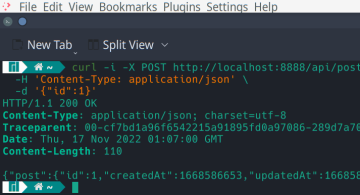 2022/11/18
2022/11/18 2022/10/14
2022/10/14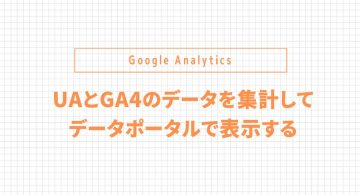 2022/09/16
2022/09/16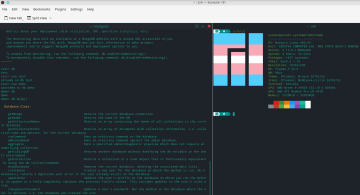 2022/08/19
2022/08/19