photoshop
Digital painting technique – creating custom brushes
yingtong
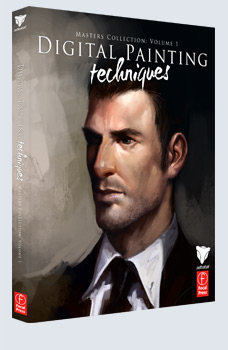 I have enjoyed drawing since young, and that hobby expanded to include painting somewhere along the way. At a fork in the road, I decided to pick up 3D animation. It was a leap between dimensions (2D to 3D), but to me, making art move was just another extension of my interests. Recently, I have rediscovered my love for painting. Texture painting in Zbrush is basically a combination of my major interests – painting and 3D. To increase my knowledge in that aspect I have also returned to my roots on 2D art and purchased books on digital painting. I used to deride digital painting as “cheating”; the ability to Ctrl+Z or erase any mistakes easily, or using layers to keep different parts of a piece of art separate makes digital painting easier than analog creations of art. That may be true, but the talent of the artist is as much required in digital painting as it is in analog painting. Furthermore, there are techniques – such as creation of custom brushes – in digital painting that require mastering to create a unique piece of art with a textured feel. I feel that Photoshop’s custom brushes (especially the new additions in CS5) are more than enough for to create a painterly effect, but you might be interested to create your own unique one.
I have enjoyed drawing since young, and that hobby expanded to include painting somewhere along the way. At a fork in the road, I decided to pick up 3D animation. It was a leap between dimensions (2D to 3D), but to me, making art move was just another extension of my interests. Recently, I have rediscovered my love for painting. Texture painting in Zbrush is basically a combination of my major interests – painting and 3D. To increase my knowledge in that aspect I have also returned to my roots on 2D art and purchased books on digital painting. I used to deride digital painting as “cheating”; the ability to Ctrl+Z or erase any mistakes easily, or using layers to keep different parts of a piece of art separate makes digital painting easier than analog creations of art. That may be true, but the talent of the artist is as much required in digital painting as it is in analog painting. Furthermore, there are techniques – such as creation of custom brushes – in digital painting that require mastering to create a unique piece of art with a textured feel. I feel that Photoshop’s custom brushes (especially the new additions in CS5) are more than enough for to create a painterly effect, but you might be interested to create your own unique one.
Below is a simple guide to creating a custom brush in Photoshop.
Step1: Ctrl+N to create a new document 500x500px.
Step2: Draw random lines and shapes in the center, erasing the borders to create a jagged edge.
Step3: Ctrl+A to select entire canvas, Define Brush preset from the Edit menu.
Step4: Ctrl+N to create a new document. From the Brush window, select the newly created brush, and test the brush. As you can see below, it is obviously repetitive and not ready to be used.
From the Brush window, adjust brush settings.
– Brush settings: reduce spacing
– Shape dynamics
Size jitter: pen control
Play around with other options, and move the slider to check how each option affects the end result.
Above sketch done purely using the brush created, and meant as an example of the texture possible with custom brushes and NOT a display of an amateur’s skills (or lack-of).
Ying Tong (who unconsciously removed the handsome gentleman’s stubble and made him into a young teenager)
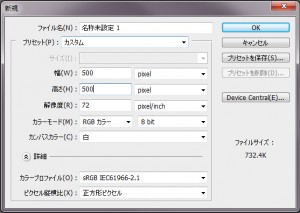
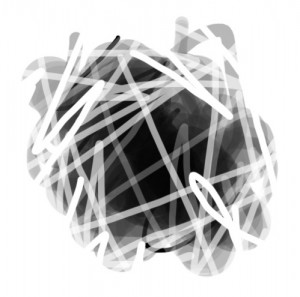
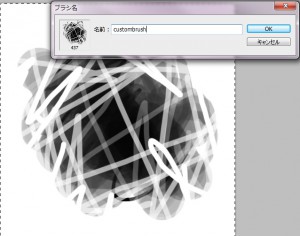



 2020/09/18
2020/09/18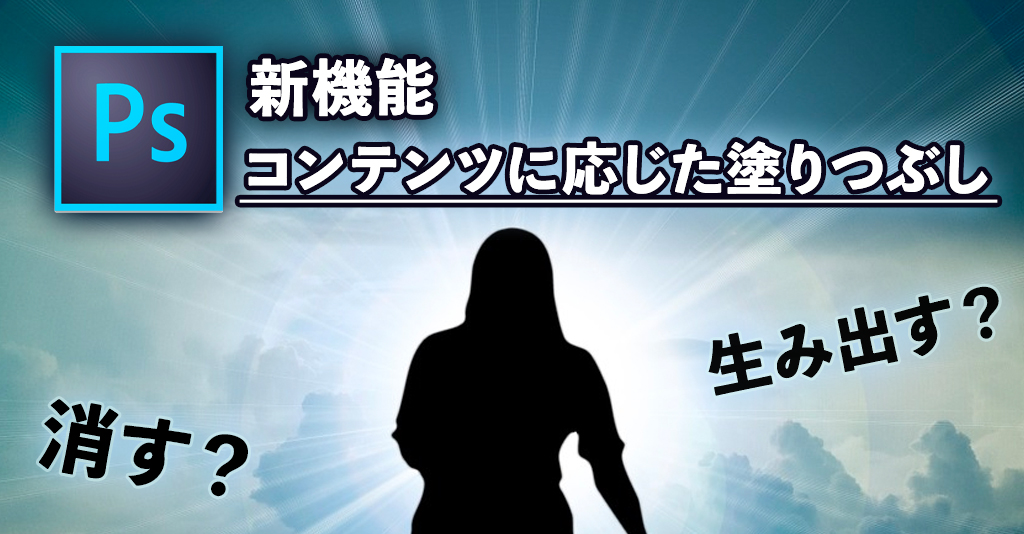 2019/06/21
2019/06/21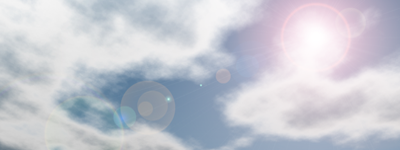 2010/06/01
2010/06/01 2010/03/05
2010/03/05 2010/01/15
2010/01/15 2009/11/26
2009/11/26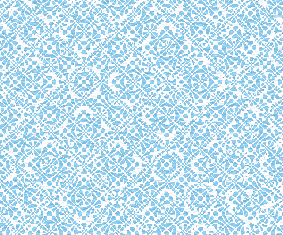 2009/10/30
2009/10/30
Based on your last couple lines, you don’t realize how far beyond some people’s ability that is ;). Nicely done!