Web
Use go-zero, prisma to introspect SQL, generating go struct, protobuf, gRPC server / client and RES APIT
ゆづき猫
This article is going to build a working demo using go-zero framework, which is a golang api framework using grpc and restapi. It supports codegeration. Prisma is also used to prototyping a database and seed the database. An SQL gen go tool is used to codegen protobuf files, which will be used as templates to generate rpc and api with full-stack frameworks and auto generating graphQL crud operations. The system is arch linux and the database is MariaDB.
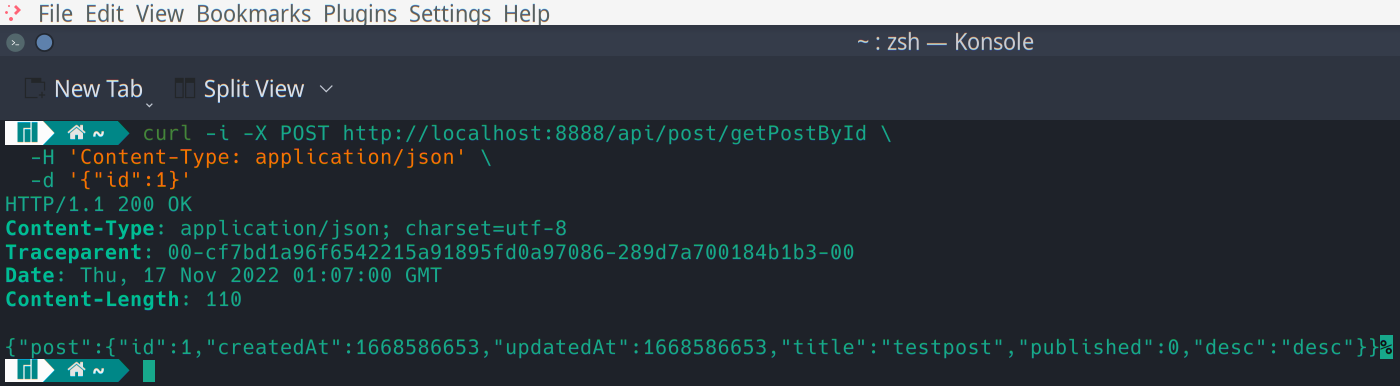
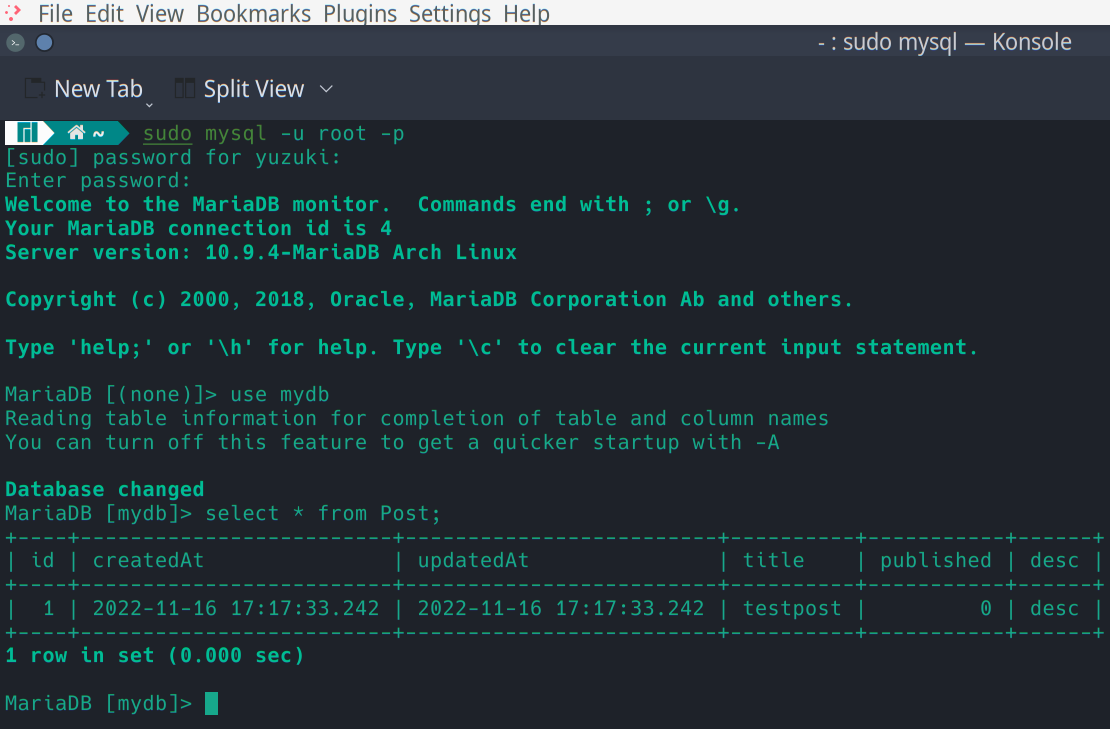
See the source code for the working demo
Architecture and Directory Structure Overview
.
├── db
│ ├── db_gen.go
│ ├── query-engine-debian-openssl-3.0.x_gen.go
│ └── query-engine-linux_gen.go
├── go.mod
├── go.sum
├── greet
│ ├── etc
│ │ └── greet-api.yaml
│ ├── greet.api
│ ├── greet.go
│ └── internal
│ ├── config
│ │ └── config.go
│ ├── handler
│ │ ├── greetHandler.go
│ │ └── routes.go
│ ├── logic
│ │ └── greetLogic.go
│ ├── svc
│ │ └── serviceContext.go
│ └── types
│ └── types.go
├── migrations
│ ├── 20221116081516_init
│ │ └── migration.sql
│ └── migration_lock.toml
├── README.md
├── schema.prisma
└── service
├── comment
│ ├── api
│ ├── model
│ │ ├── commentModel_gen.go
│ │ ├── commentModel.go
│ │ └── vars.go
│ └── rpc
│ ├── comment.go
│ ├── comment.proto
│ ├── etc
│ │ └── comment.yaml
│ ├── internal
│ │ ├── config
│ │ │ └── config.go
│ │ ├── logic
│ │ │ ├── addCommentLogic.go
│ │ │ ├── delCommentLogic.go
│ │ │ ├── getCommentByIdLogic.go
│ │ │ ├── searchCommentLogic.go
│ │ │ └── updateCommentLogic.go
│ │ ├── server
│ │ │ └── serviceServer.go
│ │ └── svc
│ │ └── serviceContext.go
│ ├── service
│ │ └── service.go
│ └── types
│ └── comment
│ ├── comment_grpc.pb.go
│ └── comment.pb.go
├── default.etcd
│ └── member
│ ├── snap
│ │ └── db
│ └── wal
│ └── 0000000000000000-0000000000000000.wal
├── post
│ ├── api
│ │ ├── etc
│ │ │ └── post-api.yaml
│ │ ├── internal
│ │ │ ├── config
│ │ │ │ └── config.go
│ │ │ ├── handler
│ │ │ │ ├── getPostByIdHandler.go
│ │ │ │ └── routes.go
│ │ │ ├── logic
│ │ │ │ └── getPostByIdLogic.go
│ │ │ ├── svc
│ │ │ │ └── serviceContext.go
│ │ │ └── types
│ │ │ └── types.go
│ │ ├── postApi.api
│ │ └── post.go
│ ├── model
│ │ ├── postModel_gen.go
│ │ ├── postModel.go
│ │ └── vars.go
│ └── rpc
│ ├── etc
│ │ └── post.yaml
│ ├── internal
│ │ ├── config
│ │ │ └── config.go
│ │ ├── logic
│ │ │ ├── addPostLogic.go
│ │ │ ├── delPostLogic.go
│ │ │ ├── getPostByIdLogic.go
│ │ │ ├── searchPostLogic.go
│ │ │ └── updatePostLogic.go
│ │ ├── server
│ │ │ └── serviceServer.go
│ │ └── svc
│ │ └── serviceContext.go
│ ├── post.go
│ ├── post.proto
│ ├── service
│ │ └── service.go
│ └── types
│ └── post
│ ├── post_grpc.pb.go
│ └── post.pb.go
└── service.proto
Install go | Arch Linux 1
Remove any previous Go installation by deleting the /usr/local/go folder (if it exists), then extract the archive you just downloaded into /usr/local, creating a fresh Go tree in /usr/local/go:
(You may need to run the command as root or through sudo).
Do not untar the archive into an existing /usr/local/go tree. This is known to produce broken Go installations.
cd
cd Downloads
rm -rf /usr/local/go && tar -C /usr/local -xzf go1.19.3.linux-amd64.tar.gz
In a new terminal.
cd
sudo nano ~/.xprofile
export GOROOT=/usr/local/go
export GOPATH=$HOME/Workspace/go
export PATH=$GOPATH/bin:$GOROOT/bin:$PATH
Restart.
Install redis (optional), protobuf, protoc-gen-go, etcd, goctl, Go for VS Code (Extension), Ctrl+Shift+P (Go>Install/Update Tools), ext:proto.
cd Package
git clone https://aur.archlinux.org/protoc-gen-go.git
cd protoc-gen-go
makepkg -i
cd ..
git clone https://aur.archlinux.org/etcd.git
cd etcd
makepkg -i
cd
cd Workspace
go install github.com/zeromicro/go-zero/tools/goctl@latest
Install MariaDB | Arch Linux 3
Install MariaDB 5 and additional packages (mariadb-clients, mariadb-libs) in Arch Linux.
Install mariadb, and run the following command before starting the mariadb.service:
mariadb-install-db --user=mysql --basedir=/usr --datadir=/var/lib/mysql
Now mariadb.service can be started and/or enabled 6.
Starting the MariaDB Server Process on Boot.
MariaDB’s systemd service can be configured to start at boot by executing the following:
sudo systemctl enable mariadb.service
Starting the MariaDB Server Process.
MariaDB’s systemd service can be started by executing the following:
sudo systemctl start mariadb.service
Once you have started the MySQL server and added a root account, you may want to change the default configuration.
To log in as root on the MySQL server, use the following command:
sudo mysql -u root -p
Add user.
Creating a new user takes two steps: create the user; grant privileges. In the below example, the user monty with some_pass as password is being created, then granted full permissions to the database mydb:
The reason why we do this is that the prisma tool we are going to use creates shadow database for development, and requires shadow database user permissions 7.
In order to create and delete the shadow database when using development commands such as migrate dev and migrate reset, Prisma Migrate currently requires that the database user defined in your datasource has permission to create databases.
MySQL: Database user must have CREATE, ALTER, DROP, REFERENCES ON . privileges.
MariaDBCREATE USER 'monty'@'localhost' IDENTIFIED BY 'some_pass';
MariaDBGRANT ALL PRIVILEGES ON *.* TO 'monty'@'localhost';
MariaDBFLUSH PRIVILEGES;MariaDB
Initialise a new Go project.
If you don’t have a Go project yet, initialise one using Go modules:
Init multi-module workspaces 8.
cd
cd Workspace
go work init ./go-demo
mkdir go-demo
cd go-demo
go mod init go-demo
Get Prisma Client Go.
go get -u github.com/prisma/prisma-client-go
Prepare your database schema in a schema.prisma file. For example, a simple schema with a sqlite database and Prisma Client Go as a generator with two models would look like this:
datasource db {
// could be postgresql or mysql
provider = "mysql"
url = "mysql://username:password@localhost:3306/mydb"
}
generator db {
provider = "go run github.com/prisma/prisma-client-go"
// set the output folder and package name
// output = "./your-folder"
// package = "yourpackagename"
}
model Post {
id Int @id @default(autoincrement())
createdAt DateTime @default(now())
updatedAt DateTime @updatedAt
title String
published Boolean
desc String?
Comment Comment[]
}
model Comment {
id Int @id @default(autoincrement())
createdAt DateTime @default(now())
content String
post Post @relation(fields: [postID], references: [id])
postID Int
}
To get this up and running in your database, we use the Prisma migration tool migrate to create and migrate our database:
go run github.com/prisma/prisma-client-go migrate dev --name init
go mod tidy
After the migration, the Prisma Client Go client is automatically generated in your project.
Seed mydb>Post table with test data.
Edit migrations/xxxx_init/migration.sql.
-- SEED
INSERT INTO `Post` (`id`,`updatedAt`,`title`,`published`, `desc`) VALUES (1,CURRENT_TIMESTAMP(3),"testpost",false, "desc");
If you just want to re-generate the client, run:
go run github.com/prisma/prisma-client-go generate.
Use go-zero to init an API-Gateway (Hello World Demo) 9
Install go-zero, protoc-gen-go.
go get -u github.com/zeromicro/go-zero@latest
go get -u google.golang.org/protobuf@latest
Create greet service (API).
goctl api new greet --style=goZero
go mod tidy
Write logic:
nano greet/internal/logic/greetlogic.go
Write the response message.
func (l *GreetLogic) Greet(req types.Request) (*types.Response, error) {
return &types.Response{
Message: "Hello go-zero",
}, nil
}
Start and access the service.
Start service.
cd greet
go run greet.go -f etc/greet-api.yaml
Access service.
curl -i -X GET http://localhost:8888/from/you
Generate Protobuf from mysql and use generated prodoc to write proto file for rpc 10
Go install Mikaelemmmm/sql2pb 11.
cd ../..
go install github.com/Mikaelemmmm/sql2pb@latest
Generate Protobuf from mysql.
cd go-demo
mkdir service
cd service
sql2pb -go_package ./pb -host localhost -package pb -password password -port 3306 -schema mydb -service_name service -user username service.proto
Directory Structure.
mkdir post
mkdir comment
cd post
mkdir api
mkdir rpc
cd rpc
touch post.proto
cd ../..
cd comment
mkdir api
mkdir rpc
cd rpc
touch comment.proto
cd ../..
Protobuf Templates
Edit post.proto.
syntax = "proto3";
option go_package ="./post";
package post;
// ------------------------------------
// Messages
// ------------------------------------
//--------------------------------Post--------------------------------
syntax = "proto3";
option go_package = "./post";
package post;
// ------------------------------------
// Messages
// ------------------------------------
//--------------------------------Post--------------------------------
message Post {
int64 id = 1; // id
int64 createdAt = 2; // createdAt
int64 updatedAt = 3; // updatedAt
string title = 4; // title
int64 published = 5; // published
string desc = 6; // desc
}
message AddPostReq {
int64 createdAt = 1; // createdAt
int64 updatedAt = 2; // updatedAt
string title = 3; // title
int64 published = 4; // published
string desc = 5; // desc
}
message AddPostResp {}
message UpdatePostReq {
int64 id = 1; // id
int64 createdAt = 2; // createdAt
int64 updatedAt = 3; // updatedAt
string title = 4; // title
int64 published = 5; // published
string desc = 6; // desc
}
message UpdatePostResp {}
message DelPostReq {
int64 id = 1; // id
}
message DelPostResp {}
message GetPostByIdReq {
int64 id = 1; // id
}
message GetPostByIdResp {
Post post = 1; // post
}
message SearchPostReq {
int64 page = 1; // page
int64 pageSize = 2; // pageSize
int64 id = 3; // id
int64 createdAt = 4; // createdAt
int64 updatedAt = 5; // updatedAt
string title = 6; // title
int64 published = 7; // published
string desc = 8; // desc
}
message SearchPostResp {
repeated Post post = 1; // post
}
// ------------------------------------
// Rpc Func
// ------------------------------------
service service {
//-----------------------Post-----------------------
rpc AddPost(AddPostReq) returns (AddPostResp);
rpc UpdatePost(UpdatePostReq) returns (UpdatePostResp);
rpc DelPost(DelPostReq) returns (DelPostResp);
rpc GetPostById(GetPostByIdReq) returns (GetPostByIdResp);
rpc SearchPost(SearchPostReq) returns (SearchPostResp);
}
Edit comment.proto.
syntax = "proto3";
option go_package = "./comment";
package comment;
// ------------------------------------
// Messages
// ------------------------------------
//--------------------------------Comment--------------------------------
message Comment {
int64 id = 1; // id
int64 createdAt = 2; // createdAt
string content = 3; // content
int64 postID = 4; // postID
}
message AddCommentReq {
int64 createdAt = 1; // createdAt
string content = 2; // content
int64 postID = 3; // postID
}
message AddCommentResp {}
message UpdateCommentReq {
int64 id = 1; // id
int64 createdAt = 2; // createdAt
string content = 3; // content
int64 postID = 4; // postID
}
message UpdateCommentResp {}
message DelCommentReq {
int64 id = 1; // id
}
message DelCommentResp {}
message GetCommentByIdReq {
int64 id = 1; // id
}
message GetCommentByIdResp {
Comment comment = 1; // comment
}
message SearchCommentReq {
int64 page = 1; // page
int64 pageSize = 2; // pageSize
int64 id = 3; // id
int64 createdAt = 4; // createdAt
string content = 5; // content
int64 postID = 6; // postID
}
message SearchCommentResp {
repeated Comment comment = 1; // comment
}
// ------------------------------------
// Rpc Func
// ------------------------------------
service service {
//-----------------------Comment-----------------------
rpc AddComment(AddCommentReq) returns (AddCommentResp);
rpc UpdateComment(UpdateCommentReq) returns (UpdateCommentResp);
rpc DelComment(DelCommentReq) returns (DelCommentResp);
rpc GetCommentById(GetCommentByIdReq) returns (GetCommentByIdResp);
rpc SearchComment(SearchCommentReq) returns (SearchCommentResp);
}
Generate Model from mysql, Generate Rpc using Prodoc
goctl model mysql datasource -url="username:password@tcp(localhost:3306)/mydb" -table="Post" -dir=./post/model --style=goZero
goctl model mysql datasource -url="username:password@tcp(localhost:3306)/mydb" -table="Comment" -dir=./comment/model --style=goZero
cd ..
go mod tidy
cd service
goctl rpc protoc ./post/rpc/post.proto --go_out=./post/rpc/types --go-grpc_out=./post/rpc/types --zrpc_out=./post/rpc --style=goZero
goctl rpc protoc ./comment/rpc/comment.proto --go_out=./comment/rpc/types --go-grpc_out=./comment/rpc/types --zrpc_out=./comment/rpc --style=goZero
sed -i 's/,omitempty//g' ./post/rpc/types/post/post.pb.go
sed -i 's/,omitempty//g' ./comment/rpc/types/comment/comment.pb.go
cd ..
go mod tidy
cd service
Business Coding (Coding rpc)
Add database configuration for rpc in yaml file.
nano ./post/rpc/etc/post.yaml
Edit post.yaml.
Key: post.rpc
Mysql:
DataSource: username:password@tcp(localhost:3306)/mydb?charset=utf8mb4&parseTime=true&loc=Asia%2FTokyo
Add database struct for rpc config.
nano ./post/rpc/internal/config/config.go
Edit config.go.
package config
import "github.com/zeromicro/go-zero/zrpc"
type Config struct {
zrpc.RpcServerConf
Mysql struct {
DataSource string
}
}
In model, comment unused datasource.
nano ./post/model/postModel.go
Edit postModel.go.
import (
"github.com/zeromicro/go-zero/core/stores/sqlx"
)
Also edit commentModel.go in the same way.
Add resource dependency (srvice context or model) for rpc in svc:
nano ./post/rpc/internal/svc/serviceContext.go
Edit serviceContext.go.
package svc
import (
"go-demo/service/post/model"
"go-demo/service/post/rpc/internal/config"
"github.com/zeromicro/go-zero/core/stores/sqlx"
)
type ServiceContext struct {
Config config.Config
PostModel model.PostModel
}
func NewServiceContext(c config.Config) *ServiceContext {
conn := sqlx.NewMysql(c.Mysql.DataSource)
return &ServiceContext{
Config: c,
PostModel: model.NewPostModel(conn),
}
}
Write logic for rpc.
nano ./post/rpc/internal/logic/getPostByIdLogic.go
Edit getPostByIdLogic.go.
func (l *GetPostByIdLogic) GetPostById(in *post.GetPostByIdReq) (*post.GetPostByIdResp, error) {
// todo: add your logic here and delete this line
onePost, err := l.svcCtx.PostModel.FindOne(l.ctx, in.Id)
switch err {
case nil:
case model.ErrNotFound:
return nil, errors.New("post does not exist")
default:
return nil, err
}
return &post.GetPostByIdResp{
Post: &post.Post{
Id: onePost.Id,
CreatedAt: onePost.CreatedAt.Unix(),
UpdatedAt: onePost.UpdatedAt.Unix(),
Title: onePost.Title,
Published: onePost.Published,
Desc: onePost.Desc,
},
}, nil
}
Generating APIs
Define APIs:
touch ./post/api/postApi.api
Edit postApi.api.
type (
GetPostByIdReq {
Id int64 `json:"id"`
}
GetPostByIdResp {
Post *Post `json:"post"`
}
Post {
Id int64 `json:"id"`
CreatedAt int64 `json:"createdAt"`
UpdatedAt int64 `json:"updatedAt"`
Title string `json:"title"`
Published int64 `json:"published"`
Desc string `json:"desc"`
}
)
service post-api {
@handler getPostById
post /api/post/getPostById (GetPostByIdReq) returns (GetPostByIdResp)
}
Generate api services.
goctl api go --api ./post/api/postApi.api -dir ./post/api --style=goZero
Edit config.go.
package config
import (
"github.com/zeromicro/go-zero/rest"
"github.com/zeromicro/go-zero/zrpc"
)
type Config struct {
rest.RestConf
PostRpc zrpc.RpcClientConf
}
Add yaml configuration.
nano ./post/api/etc/post-api.yaml
Intergrate rpc for api in yaml file.
Port: 8888
PostRpc:
Etcd:
Hosts:
- 127.0.0.1:2379
Key: post.rpc
Refine the service dependencies.
nano ./post/api/internal/svc/serviceContext.go
Edit serviceContext.go.
package svc
import (
"go-demo/service/post/api/internal/config"
"go-demo/service/post/rpc/service"
"github.com/zeromicro/go-zero/zrpc"
)
type ServiceContext struct {
Config config.Config
PostRpc service.Service
}
func NewServiceContext(c config.Config) *ServiceContext {
return &ServiceContext{
Config: c,https://wiki.archlinux.org/title/MySQL
import (
"context"
"encoding/json"
"fmt"
"go-demo/service/post/api/internal/svc"
"go-demo/service/post/api/internal/types"
"go-demo/service/post/rpc/types/post"
"github.com/zeromicro/go-zero/core/logx"
)
...
func (l *PostLogic) Post(req *types.GetPostByIdReq) (resp *types.GetPostByIdResp, err error) {
// todo: add your logic here and delete this line
// use post rpc
onePost, err := l.svcCtx.PostRpc.GetPostById(l.ctx, &post.GetPostByIdReq{
Id: req.Id,
})
if err != nil {
return nil, err
}
return &types.GetPostByIdResp{
Post: &types.Post{
Id: onePost.Id,
CreatedAt: onePost.CreatedAt.Unix(),
UpdatedAt: onePost.UpdatedAt.Unix(),
Title: onePost.Title,
Published: onePost.Published,
Desc: onePost.Desc,
},
}, nil
}
Known Issues
- An mySQL record can not contain
nullvalue, if null, there will be an error that can not convert null to string, which means in prisma schema, the string? should be string. - In prisma schema, the Id should be the type Int, not string, which means that the advanced feature like cuid support is missing. Otherwise, in the generated model, the type of Id would be string (because go-zero introspacted the database and infered the type according to the database, but the protobuf uses
Mikaelemmmm/sql2pbcodegen)
References
[1]: https://go.dev/doc/install
[2]: https://go.dev/doc/tutorial/workspaces
[3]: https://wiki.archlinux.org/title/MySQL
[4]: https://wiki.archlinux.org/title/MariaDB
[5]: https://archlinux.org/packages/extra/x86_64/mariadb
[6]: https://mariadb.com/kb/en/systemd
[7]: https://www.prisma.io/docs/concepts/components/prisma-migrate/shadow-database
[8]: https://go.dev/doc/tutorial/workspaces
[9]: https://go-zero.dev
[10]: https://blog.csdn.net/wanglei19891210/article/details/124420212
[11]: https://github.com/Mikaelemmmm/sql2pb
Footer
Author: Yuzuki
Copyright Notice: All articles in this blog are licensed under CC BY-NC-SA 4.0 unless stating additionally.
 2024/04/23
2024/04/23 2024/03/26
2024/03/26 2024/02/27
2024/02/27 2024/02/23
2024/02/23 2024/02/09
2024/02/09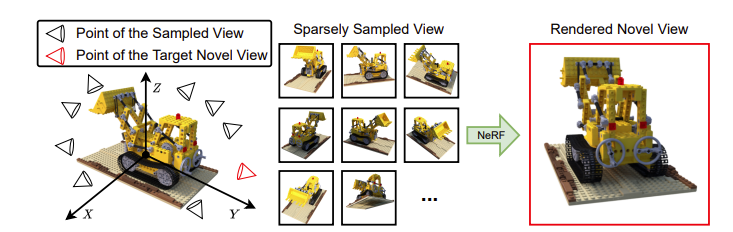 2024/02/02
2024/02/02 2024/01/23
2024/01/23 2024/01/12
2024/01/12