日常・その他
You’d better write: Trying “Write or Die” app
irina
As a person who struggles a lot writing no matter what, from official e-mails to graduation thesis, I was looking for an extra motivation to finish my writing faster. It’s been a while since I first time heard about Write or Die service, but I never had a chance to try it. Now I feel the time has come. Let’s write!
About Write or Die
Write or Die is a project aimed to help writers to beat procrastination and get extra motivation to finish the first draft asap. It’s not supposed to help with editing text, checking grammar or improving your writing style. Instead, the app keeps you on track preventing you from not-writing. Because, if you stop writing, there come consequences… Which you choose yourself, by the way.
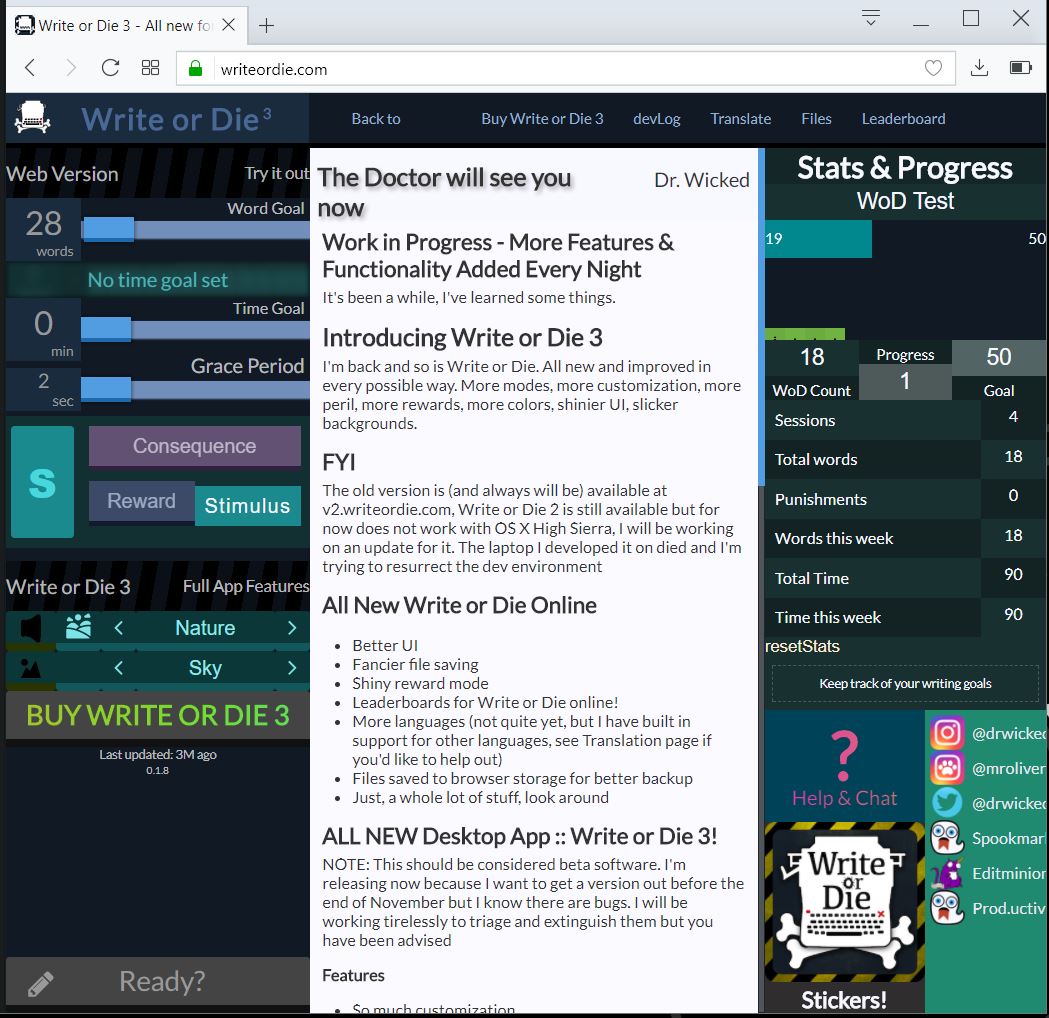
Write or Die is available as a web application, desktop app for Mac, PC, and Linux, or iOS app. Today I’m going to check out free online version of Write or Die 3, which is said to be improved and stuffed with new features.
How it works
Once you set up your goal (number of words and\or time to finish the text), you need to choose which way you want it to go.
Basically, you have three options to help yourself keep writing.
Reward mode (didn’t work for me).
Choose a picture and a sound you want to have as a reward for reaching your goal.
Stimulus mode.
Choose a background picture \ sound or special effect to cheer you up.
As long as you keep writing, the stimulus you chose will encourage you.
If you stop, the background picture will start to fade away, and the sound will get lower and lower, until this all disappear (unless you pull yourself together and get back to work).
Consequence mode.
That’s the most fun! Choose a Horrible sound or Kamikaze mode to make the job done.
If you want to challenge yourself, set Grace period to the minimum value.
While you’re working, you’ll be fine.
When you stop writing, you’ll have a grace period to get back to work, before the punishment comes. The background gradually turns to creepy red, the sound won’t cheer you either. And this all keeps going on until you stop not-writing.
Want an extra boost to your motivation and productivity? Enable Kamikaze mode, and text will unwrite itself unless you continue writing.
Check your statistics when you’re done.
And don’t forget to save your masterpiece before closing the app.
Overall impression
I really love the idea, it’s creative and it works for the purposes it was designed.
However, this is the beta-version, so there’s still plenty of bugs, unfortunately. Yet, I enjoyed using it, and if all the announced features will be implemented, Write or Die would be a great tool to enhance one’s writing score.
Links
More info at Dr.Wicked’s website
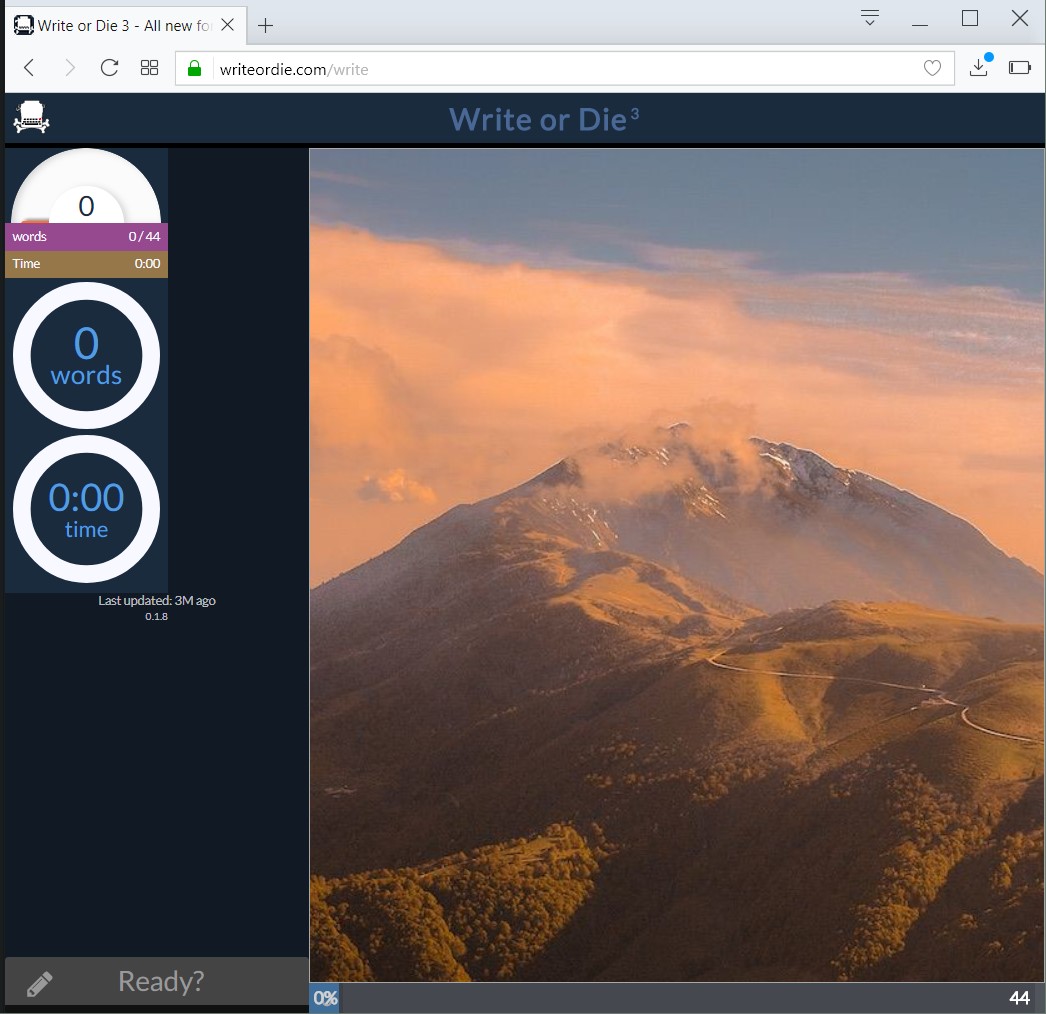
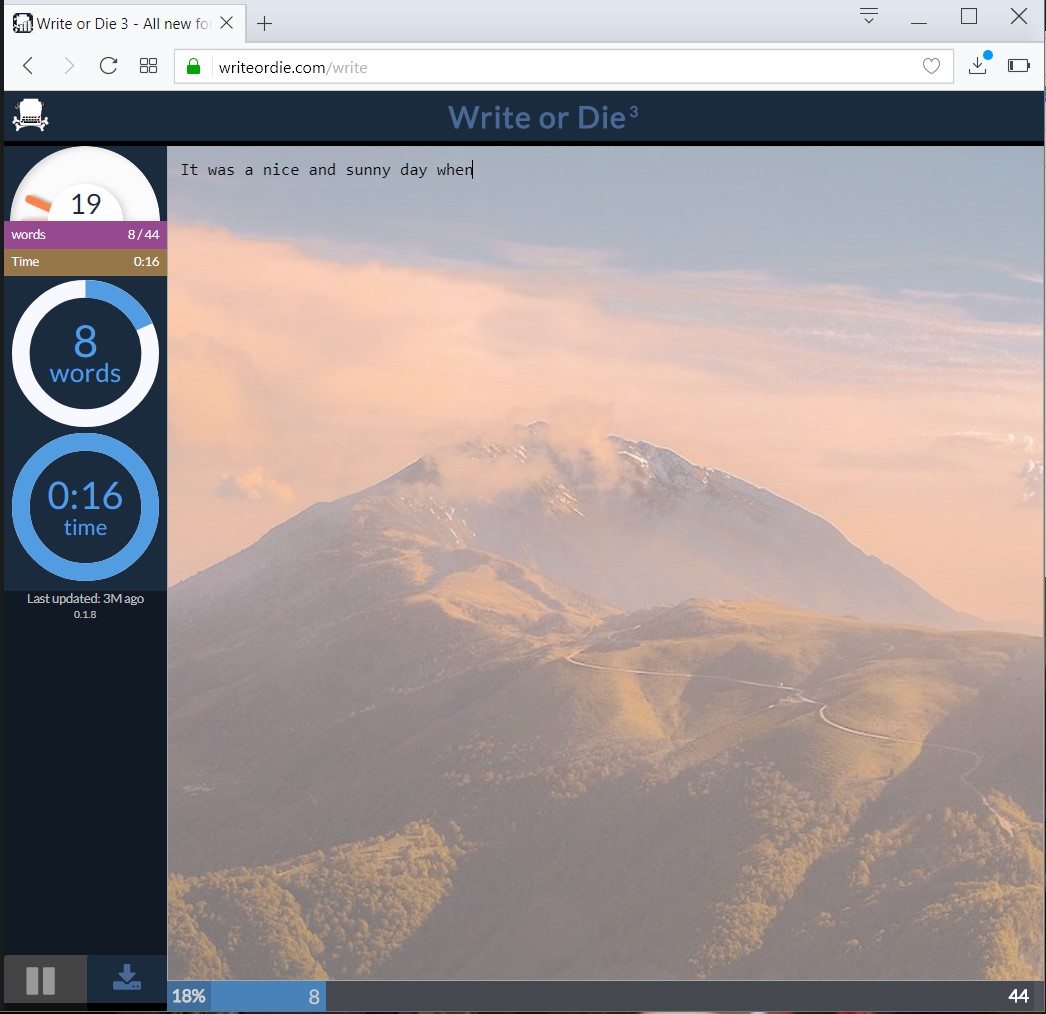
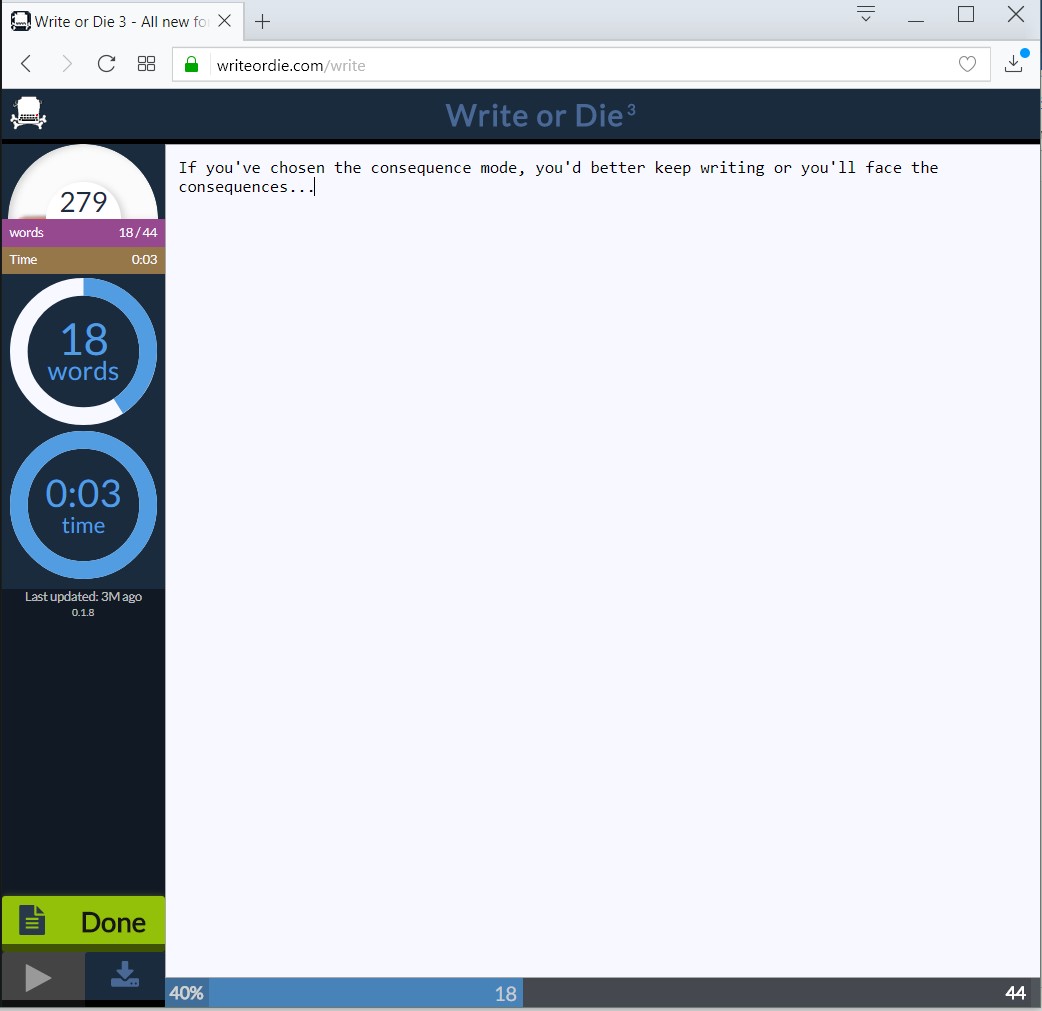
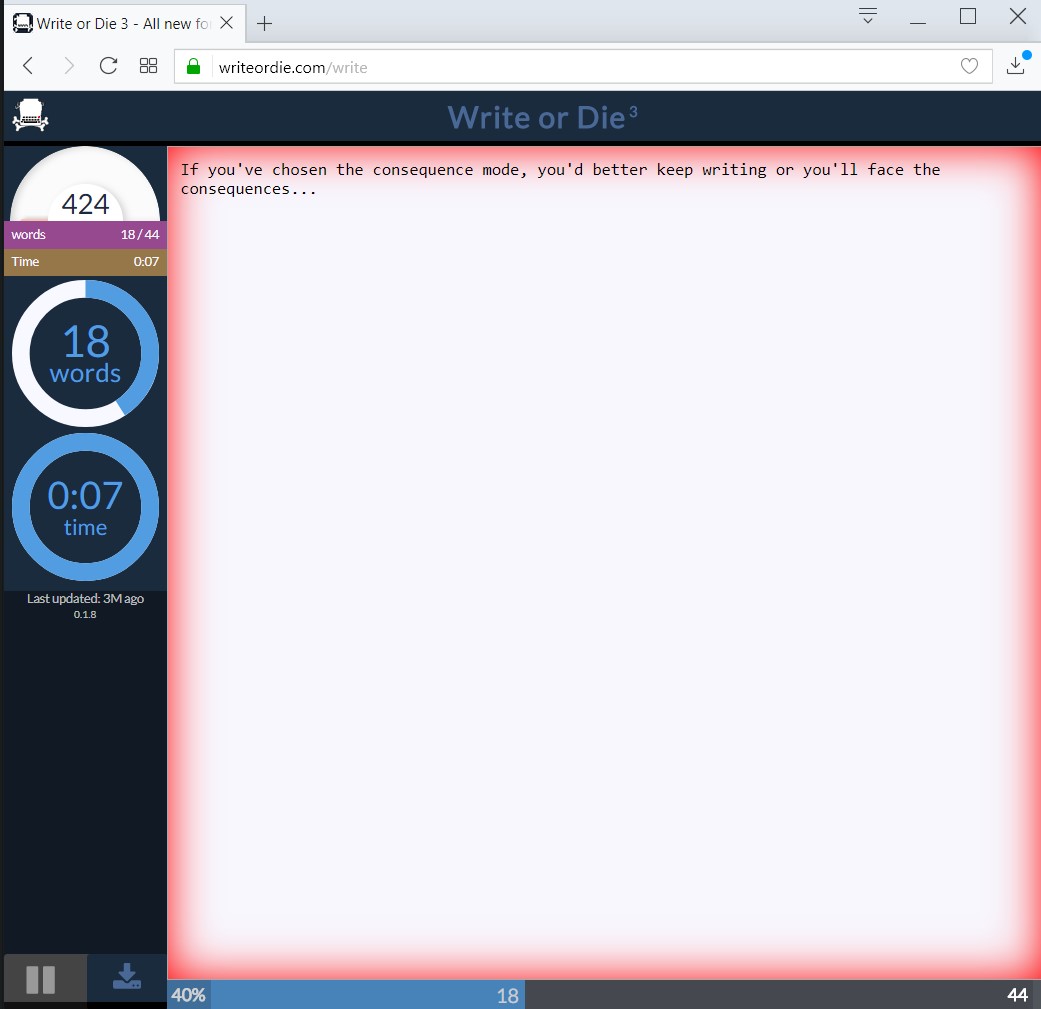
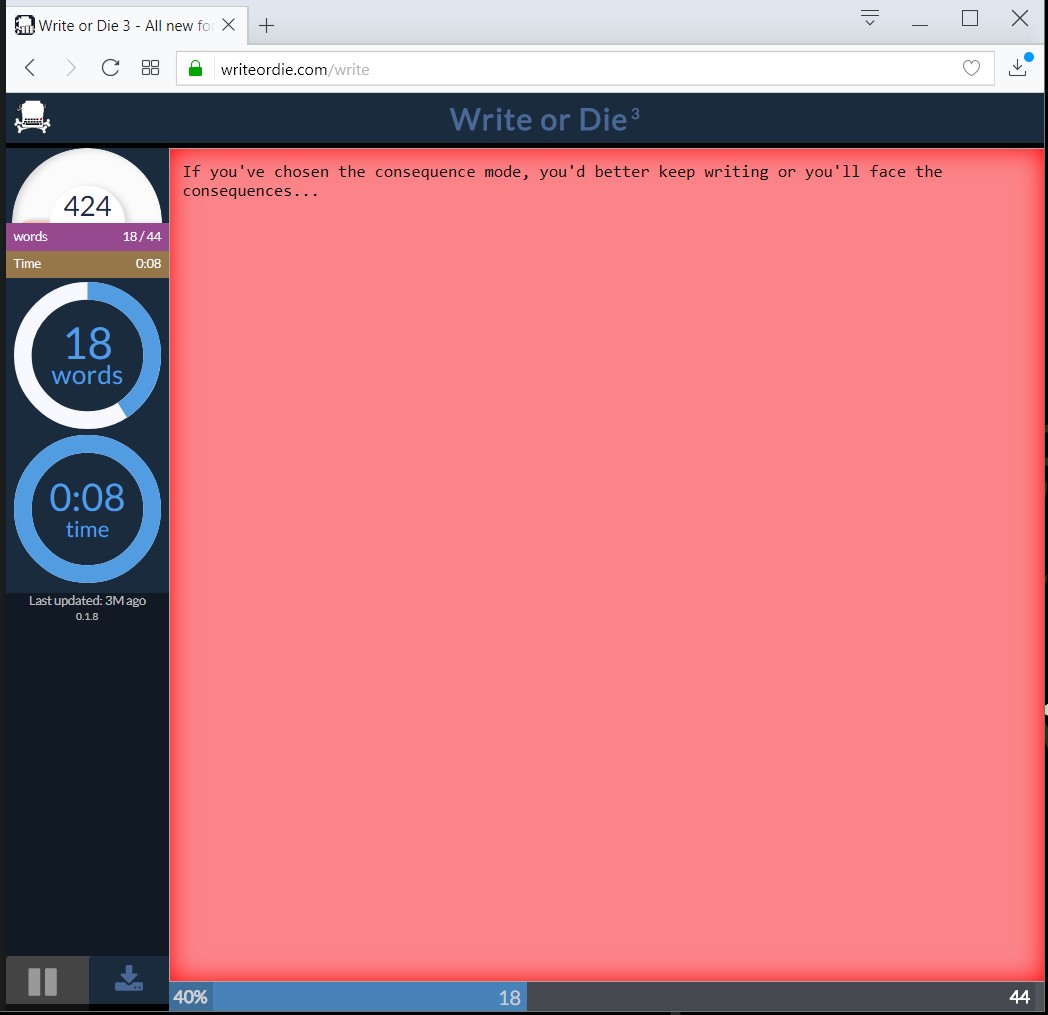
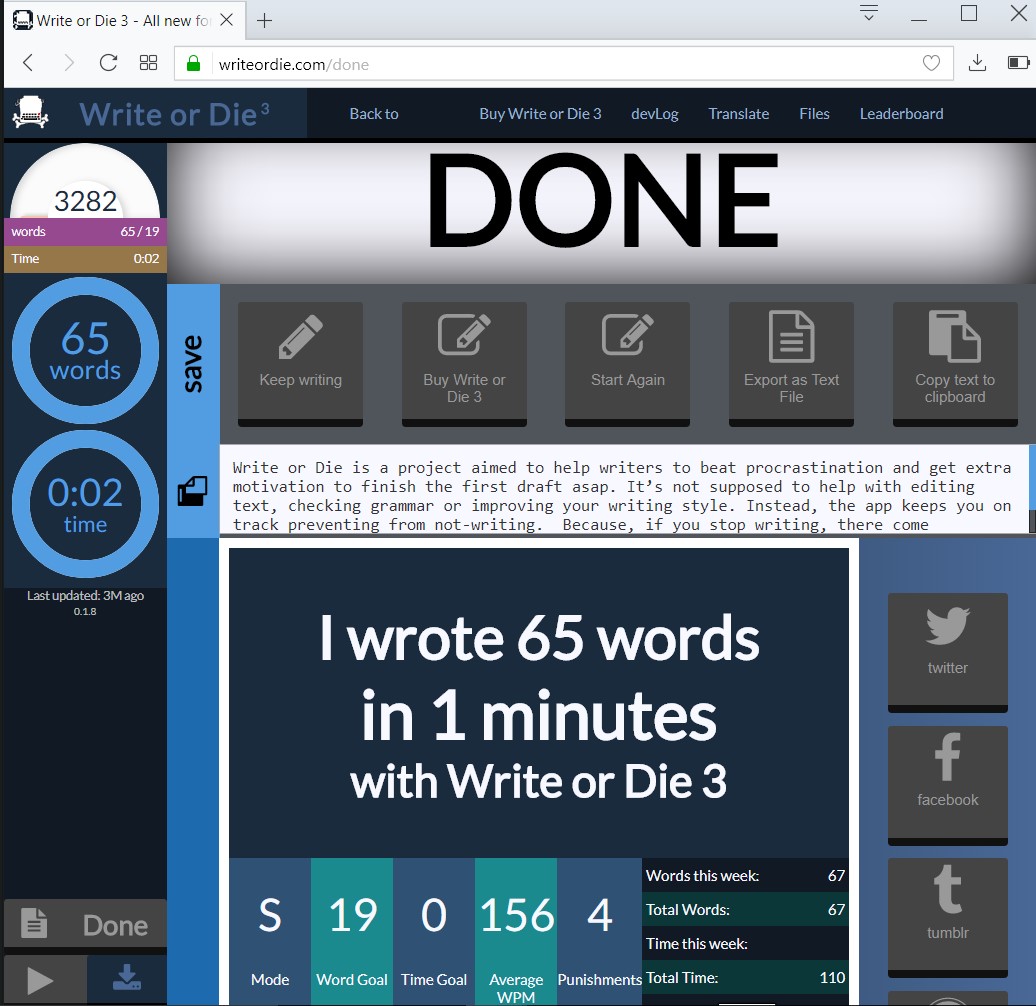
 2024/03/01
2024/03/01 2023/12/01
2023/12/01 2023/06/23
2023/06/23 2023/02/24
2023/02/24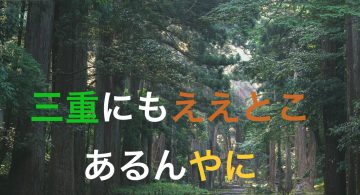 2022/12/16
2022/12/16 2022/06/24
2022/06/24 2022/06/17
2022/06/17 2021/09/18
2021/09/18