ソフトウェア & サービス
Avoiding the Cloud
sascha
Privately, I said goodbye to my MacBook to replace it with an iPad Pro. It is better suited for the tasks I need a computer for during my free-time: Image and video editing, writing and consuming various forms of media. For the occasional need for a “traditional” computer, I am still keeping a Mac mini that also functions als Media Server and overall data storage.
Music, Movies and Photos are stored on this Mac Mini and served via Plex. It offers client Apps for a wide range of platforms and does its job pretty well. Additional features accessible after acquiring their “Plex Pass” are more than worth the money and enable things like lyrics in music and creating sub-users for family members. Access to the stored media can be restricted on a user-base. Very useful if the kids should only be able to watch a certain group of movies, for example.
Over the years, a lot of data accumulated that does not fall into these media types. Plex is no help for those. Putting those into a simple shared folder on the Mac mini might be one solution, but then it will be inconvenient to access it outside of the home network. Another prominent solution would be storing everything in a Cloud service like Dropbox. But entrusting those services with my data makes me feel uncomfortable. Often they disappear quickly or don’t treat my data as sensitively as I would wish they’d do. So I don’t really want to use any of those services.
A couple years ago, BitTorrent released an Application called “BitTorrent Sync” (now “Resilio Sync“). It builds on the popular BitTorrent file sharing protocol to create private P2P-Networks. Installing it on computers allows them to sync user-defined folders between machines. Either the complete folders or only selected files (useful for devices with little storage space like iPhones and iPads). I installed it on my home server and working machine as well as all iOS devices. The “traditional” computers sync always keep all files in sync (and are backed up in various different ways) while the iOS devices allow me to selectively access files. Selecting a file downloads it from all other visible machines immediately with high speed one expects when thinking of BitTorrent.
Serving standard media via Plex in a reliable and convenient way, and other files with Resilio Sync – both hosted on my own computers – allows me to be much more at ease and not at the mercy of any cloud providers. It also saves quite a few coins every month that would have been spent on the likes of Apple Music, Dropbox and so on.
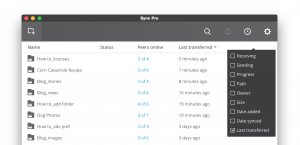
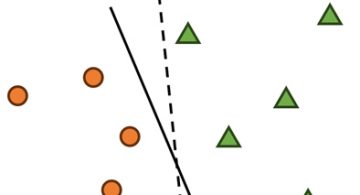 2024/01/05
2024/01/05 2023/12/08
2023/12/08 2023/11/17
2023/11/17 2023/07/07
2023/07/07 2023/05/12
2023/05/12 2023/02/24
2023/02/24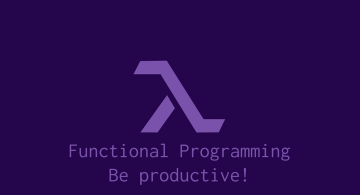 2022/12/23
2022/12/23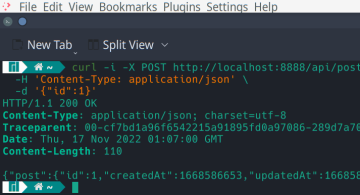 2022/11/18
2022/11/18